When I’m browsing garments – whether ready to wear, or patterns – my biggest question is always this: “how will it look on my body?”
It can be really hard to tell from a photograph. Seeing an item on a body like mine can be helpful, but seeing it on one that’s very different can be misleading.
That’s why I want to do everything I can to show you what my garment designs look like – and I have a few tricks up my sleeve.
Two Samples
One of the benefits of being a fat designer is that my first sample is knit for me, so by default you get to see a larger size on a larger body. I try to take as many photos from as many different angles – including under the arms and sitting down – as possible.
I also knit a second sample. I choose a smaller size – around a UK 16 – and a different yarn.
Two Fit Models
Two samples means two fit models. One of them is me, and the other is a tailor’s dummy.
The more I can tell you about these two bodies, and the more I can tell you about each garment sample, the better you are able to understand what you’re looking at, and decide whether it’ll work for you or not.
Sharing The Info
So with that in mind, I’ve turned to Airtable once again and created tables showing every garment sample I have and both fit models. There’s a ton of information on each, and it’s all set up for easy browsing.
Every time I knit a new sample, or am able to photograph a sample on a new person who’s happy to share their details, I’ll add in the new data. So whichever pattern you’re interested in, you’ll be able to see it on as many bodies – real and faux – as possible.
Take a look at what’s there so far!
Browse Samples
Browse Fit Models
You can find these galleries whenever you like – just look under the new Galleries tab on the main menu.